gizmos for shmup editing
- January 27, 2015
- mathilde
- DEVELOPMENT
- No Comments
These past weeks were really busy: the end of our contract work, then Christmas, then the end of the year, too much food and alcohol…
Anyway, I found some time during the evenings and week-ends to work on the gizmos constraints for the editor manipulators (translations, rotations, scale etc.). Again, an uncool task: if done well, everybody will take it for granted, if not done well, everybody will be angry at me! :)
It was not working so well for the axis constraints when the camera angle is too close to the angle of the selected axis, so I had to rewrite some code to choose the best ray-casting plane when someone clicks with the mouse and move an object on the screen.
Another thing was that the mouse gizmos were only working for the player and the enemies, but not for the sub-objects: the weapons, particles emitters or the collisions boxes. You had to use the GUI to select and move them using numerical values, and it was not very intuitive and sometimes, really awkward.
Now, you can click on a weapon and move or rotate it with the mouse like everything else, and it’s more easy to manipulate, more fun, and more user friendly.
Last week I also worked on some more debugging (some tasks seems stay forever on top on my to-do list, I don’t know why…) and I must say I corrected some big bugs in my code.
This week I’ll go back to the weapons and the different scoring systems.
Gameplay, at last!
Stay tuned,
S.



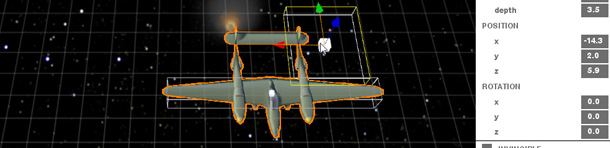






No Comments